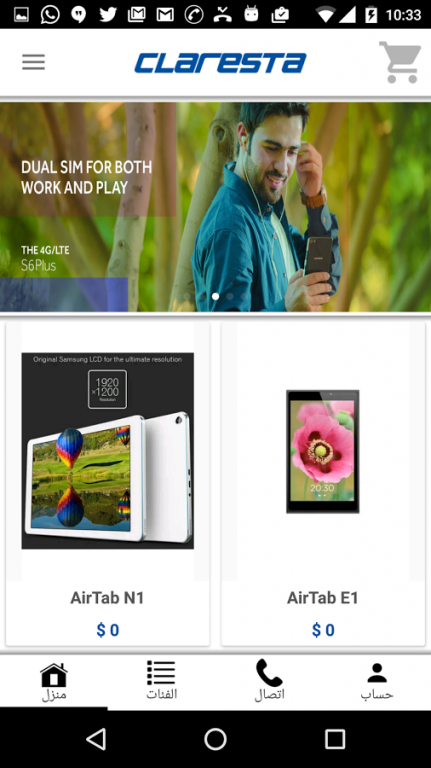Claresta 1.3
Free Version
Publisher Description
Claresta is a renowned Home Appliances brand that focuses on providing people with high quality products designed and manufactured by qualified engineers from around the world. Claresta has been dedicated to making a better life for its consumers through a wide range of products and a distinctive after-sales service. The products of Claresta include; Steam Press, Juice Extractor, Blender, Hair Dryer, Steam Iron, Stand Mixer, Vacuum Cleaners, Steam Cleaners, Fans, Electric Heaters, Food Processor, Electric Kettles, Deep Fryers, Microwave Ovens, Electric Ovens, Meat Grinder, Cookers, Tea set, Water Dispensers, Home theatre and DVD players.
Through innovative and reliable products and services, talented people and qualified engineers and managers, Claresta leads its way to win the hearts of the people and become a major player in the global marketplace. Manufacturing in Turkey, South Korea, Indonesia, and China, Claresta aims to become one of the most famous brands in Middle East and in the world.
About Claresta
Claresta is a free app for Android published in the Reference Tools list of apps, part of Education.
The company that develops Claresta is Argevim Bilişim Teknolojileri San. Tic. Ltd. Şti.. The latest version released by its developer is 1.3. This app was rated by 1 users of our site and has an average rating of 3.0.
To install Claresta on your Android device, just click the green Continue To App button above to start the installation process. The app is listed on our website since 2016-02-26 and was downloaded 35 times. We have already checked if the download link is safe, however for your own protection we recommend that you scan the downloaded app with your antivirus. Your antivirus may detect the Claresta as malware as malware if the download link to com.mobim.claresta is broken.
How to install Claresta on your Android device:
- Click on the Continue To App button on our website. This will redirect you to Google Play.
- Once the Claresta is shown in the Google Play listing of your Android device, you can start its download and installation. Tap on the Install button located below the search bar and to the right of the app icon.
- A pop-up window with the permissions required by Claresta will be shown. Click on Accept to continue the process.
- Claresta will be downloaded onto your device, displaying a progress. Once the download completes, the installation will start and you'll get a notification after the installation is finished.